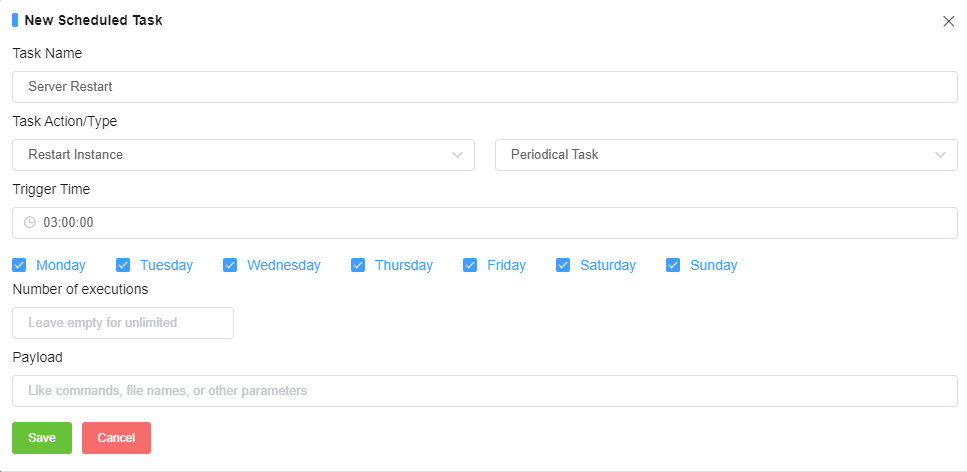In this guide, you’ll be learning how to schedule a restart at a certain time or a task on your server.
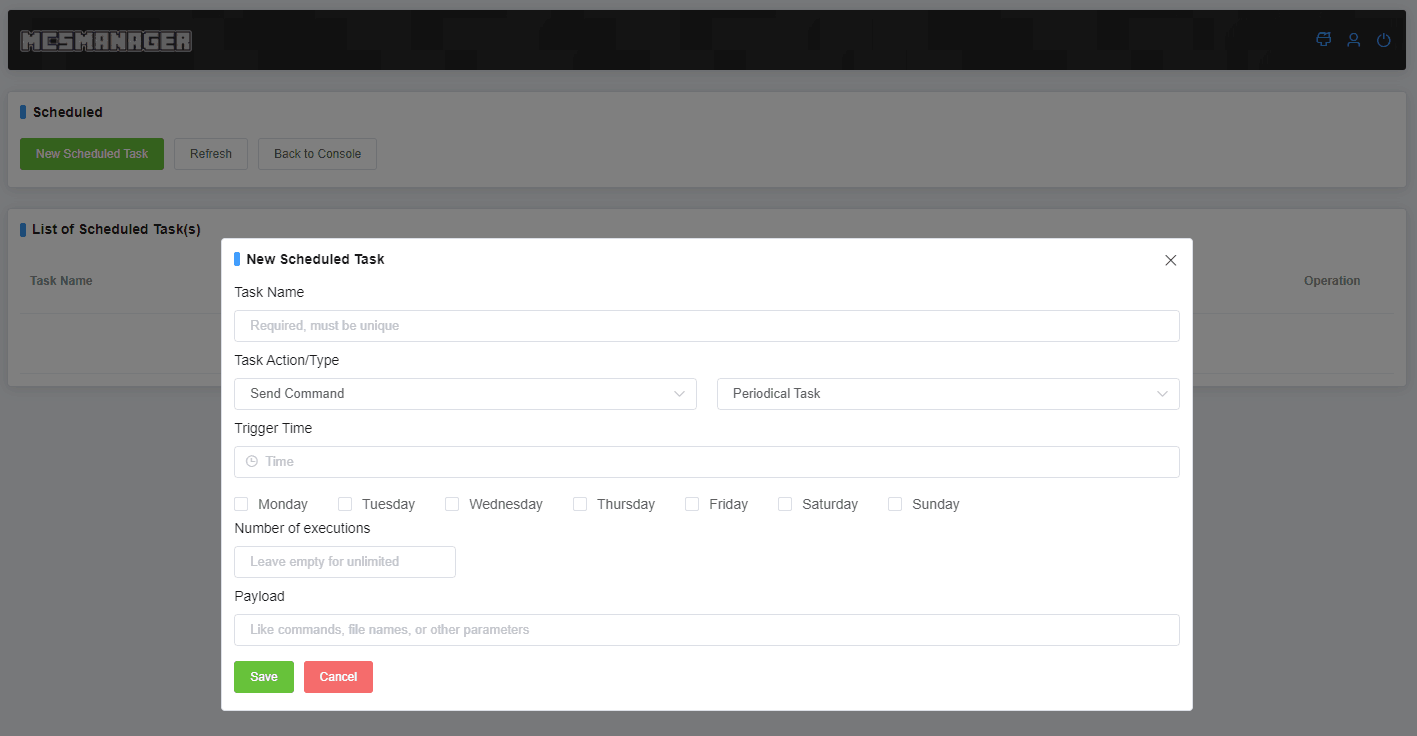
To find Task Scheduler, you may navigate to Scheduled -> New Scheduled Task
1. Task Name
Name of Task
2. Task Action/Type
Available selections are:
Send Command/Start Instance/Stop Instance/Restart Instance/Terminate Instance
Instance = Your Server
3. Interval Task/Periodical Task/Time-Specify Task
- An interval task is a type of scheduled task that runs at specific time intervals. Instead of being tied to a fixed clock time, these tasks execute based on set intervals or durations. For instance, you might configure an interval task to perform a specific action every 10 minutes or every 12 hours. In the context of a Minecraft server, an interval task could be used for regular server maintenance tasks, like auto restarting every 12 hours by filling in “12” in the hour column.
- Periodical tasks are similar to interval tasks but are usually aligned with specific periods rather than fixed intervals. These tasks occur repeatedly at predefined times or dates. For example, you might schedule a periodical task to restart the Minecraft server every day at 3 AM or perform a command every Sunday evening. These tasks are linked to a clock time or specific calendar periods rather than purely time intervals.
- A time-specific task refers to a scheduled action that is set to occur at a particular point in time. Unlike interval or periodical tasks, which repeat over intervals or periods, time-specific tasks execute only once at a specific date and time. This could include initiating a special event on the server at a particular date and time, activating a plugin for a limited time, or running a scheduled maintenance task on a specific future date.
4. Payload
Command to execute
Note
Leave payload empty if you have Task Action set as Start Instance/Stop Instance/Restart Instance/Terminate Instance
Example
If you wanted to restart your server every day at 3 AM: