This KnowledgeBase is an introduction to MetaTrader(MT4) Proxy Server Error.
Please refer to the steps below to install the software. We will install “OctaFX” software in this KnowledgeBase to better understand.
1. The client might receive this error while trying to install the MetaTrader(MT4) software.

2. Install the software on your local PC device.

3. After installing on your local PC device, navigate to the folder address below: C:\Program Files (x86)\Octa Markets MetaTrader 4.

4. Select the folder “Octa Markets MetaTrader 4”. Copy and paste it into Windows VPS under the same folder address: C:\Program Files (x86).

5. Click on the “terminal” Application to launch the MetaTrader 4 on Windows VPS.
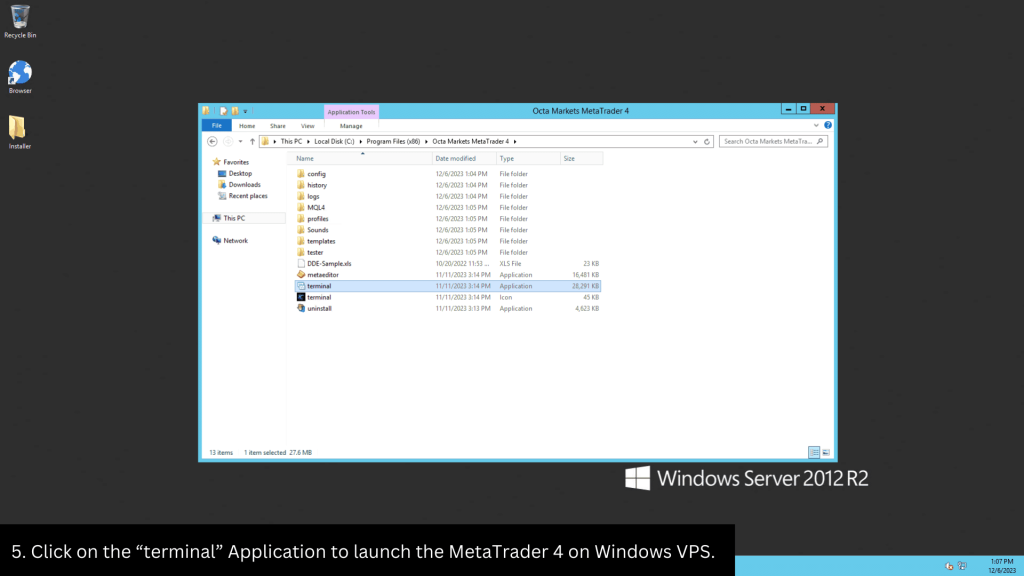
Please refer to the video step below for a better understanding:
