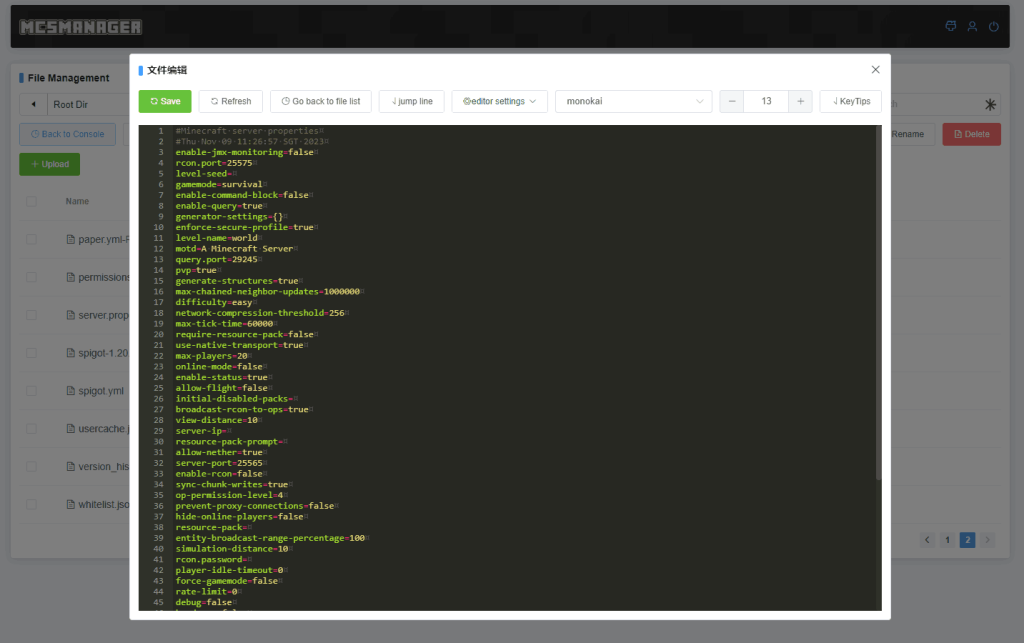
You’ll see your server properties settings.
MOTD (Message of the Day)
Set your server’s name and message of the day (MOTD) to engage your players from the start.
Generator Settings (Seed)
Starting from Minecraft 1.18, add “level-seed=” manually in server.properties as there will be no direct option for level seed.
Online-mode
Set to “false” if you’re joining with cracked Minecraft.
Spawn Protection
Spawn protection prevents building in the spawn area. Use /setspawnpoint in-game to set a spawn point for everyone. Operators bypass this protection. To disable, change spawn-protection to 0 in server.properties.
Whitelist
- Enable whitelisting: “/whitelist on” in-game or “whitelist on” in your server’s console.
- Add players: “/whitelist add playername” in-game or “whitelist add playername” in the terminal.
Note: When copying commands, ignore the quotation marks (“”) and replace “playername” with the desired player’s name.
Max-player ( player slots )
You can change your player slots to any amount you like.
NOTE
Please note that the higher you set doesn’t mean the higher your server can support, it depends on your server’s plan that you subscribed from us and depends on your players and also game mode.
Having a redstone machine/big farm will cause huge lags to your server too.
Visit HERE for more!
NOTE
Mostly client-server lagging might be a client-side issue and not the server hardware issue.
